As soon as you start looking at any call logging product you are immediately dragged into their literature.Their literature immediately starts shooting out questions such as :
- Which departments make the most calls?
- On average, how long do staff spend on a telephone call?
- Which supplier is cheapest?
Whatever you do, security should be an important consideration. The data emanating from the switchboard can reveal all sorts of detail. What call logging data is available to whom is an important, and sometimes neglected, consideration.
Before you start you need some sort of perspective before you get dragged in.
Most suppliers of call loggers concentrate on the economics of the operation and presume that this will be the overriding interest for everybody. This is not always the case. Even a small break of service for organisation has the potential of losing his organisation thousands of pounds while his traders sit idle.
For commercial organisations, which areas you focus on will depend on the circumstances you find yourself in. It could be that you are involved in a cost cutting exercise and the economics are vital to you. On the other hand if business is booming you may be less interested in costs and need to focus on questions such as "Do I have enough capacity to deal with the current level of traffic the business is generating?" "Are we missing potentially valuable calls?"
The essence of call logging is simple. It is made complicated by the constructs that are placed on it by the user and the carrier.
The following animated graphic depicts call logging and how the various parties contrive to complicate it.

Step. 1 The PABX collects data on the elements depicted in this diagram. When a call is made it records which extension is connected to which trunk line. The PABX also records the digits that were dialled and the date and the time of the call and the duration.
Step. 2 Not many organisations describe themselves solely in terms of extensions. Most organisations describe themselves in terms of the people that work for it and to to an organisational structure as simplistically depicted here.
Step. 3 Extensions are then related to the people.
Step. 4 - Step. 8 The carrier uses the dialled digits to interpret the nature of the call. These digits are used as one parameter to cost the call. Calls can be broadly classified into Local, National, International, Special Rate and Mobile calls
Step. 9 The Carrier further complicates the call costing by varying charges depending on time.
The PABX (or switchboard in common parlance) has some processing capabilities. It is able to switch traffic and keeps track of time. It is essentially on the labelled elements in Step. 1 that that the PABX generates Call Detail Records (CDR's) also known as SMDR's (Station Message Detail Records). It captures the dialled digits and may, depending on the make of the PABX, be able to capture the Calling Line Identifier (CLI) for incoming calls. The telecommunications company can pass these details to it. The routing of calls in the above diagram is not always from extension to trunk or vice versa. There is also the possibility of extension to extension, an internal call. Some PABX's also allow trunk to trunk calls - this is the mechanism used to perpetrate large-scale frauds. Calls can also be transferred either by the originator or the receiver. Add to this the possibility of conference calls and even the definition of what a telephone call is becomes elusive.
The PABX normally generates records as calls are made and received. It sends the details out on, usually, a serial port. This data is then captured by the call logging system.
This is the simple single site model.
The million and one details that we spoke of earlier derive from the constructs that are put on the end of the lines and complexities that have been imposed by telecommunications companies on the passage of time.
The majority of extensions, in most organisations, relate to people. The people in turn are related to an organisational structure. Most call loggers require you to import this detail, thereby giving them the capability to generate reports relating to people or organisational entities. Some extensions are fax machines, while others may be modems - yet more detail that you may choose to report on. Internet access is also an issue; it will depend on the nature of your network whether your PABX generates call records corresponding to your internet access.
The cost of a call is determined by a number of factors. The destination of the call, be it local, regional, national, international, mobile, pagers, personal numbers, special rate services or premium rate services is one factor. The carrier and the service chosen within a carrier are others. The day of the week and the time of the day at which the call is made are yet others. It may be a particular number that attracts a special discount. It could be that with this carrier you have exceeded a certain threshold value for the charge period and all calls are now subject to some discounted rate.
Within each of the factors that affect a call charge that we have identified above there is yet more detail. To illustrate, consider international calls - there are 43 different rates in one carriers service.
If you're going to run a call logging system the description of your organisational structure, together with employees and their extensions are going to have to be input to the system. Furthermore your external network needs to be described, what trunk lines are connected to which carrier. The system will also need costing tables. You should also recognise that this data needs to be maintained or it will get out of date.
Not All Call Loggers Are The Same!
The essential functions of a call logger are
1. To collect raw data from the PABX
2. To cost the call and add missing details such as destination or origin
3. To provide some sort of reporting capability.
Call logging has been around for a long time - over 20 years. In those days it wasn't just the 2 bytes of the date that they thought about making savings on; processors were a lot slower as well, and this meant they weren't as adept at multi-tasking.
The result was that the 3 functions above were often separated, and extra hardware was sometimes added - such as buffer boxes.
The whole ethos of traditional call logging systems has been for the system to sit there and collect data, and then wait for someone to dream up some questions to ask it. This is too passive a role for such systems.
The e-logging philosophy as embodied by Telecost is to act, not as a passive agent in monitoring your telephone system, but to act as an active agent. It monitors the performance of your telephone system in real time and actively informs you, via e-mail or other mechanisms, rather than waiting to be quizzed the much sought after but so rarely attained shift in the paradigm! They'll all be trying to copy it soon, but we're not worried we have a significant lead and we'll be building on it for at least a year





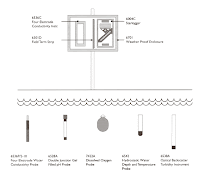 Quality monitoring systems have reached such sophisticated heights that a customer’s voice can register certain decibel levels indicating anger, foul or harsh language, and even the use of a competitor’s name. This type of call monitoring system alerts a manager so they can intervene and save the call-and keep a customer happy. Call monitoring can run the gamut from recording and evaluating call strengths and weaknesses to calibrating to limit variation in the way performance criteria are interpreted.
Quality monitoring systems have reached such sophisticated heights that a customer’s voice can register certain decibel levels indicating anger, foul or harsh language, and even the use of a competitor’s name. This type of call monitoring system alerts a manager so they can intervene and save the call-and keep a customer happy. Call monitoring can run the gamut from recording and evaluating call strengths and weaknesses to calibrating to limit variation in the way performance criteria are interpreted.



